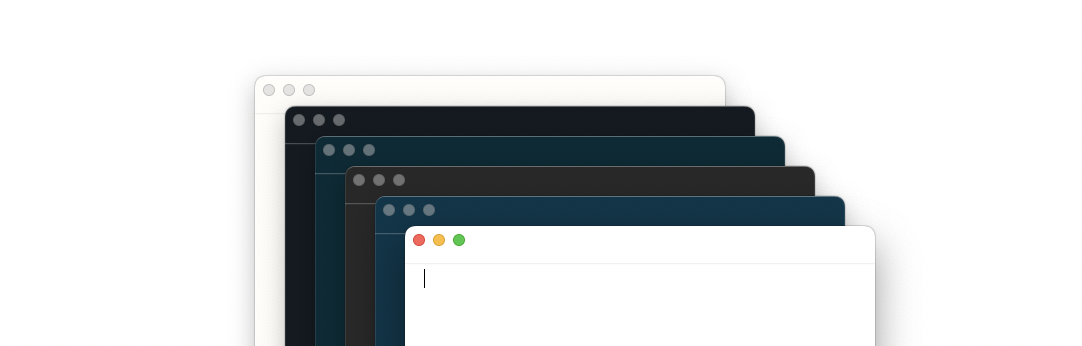
Script that gathers all the windows of the currently active application from the screen where the cursor is located, sets them to the first window’s size, moves the first window (or last depending if you reverse the array) to the cursor’s coordinates and shifts each of the remaining windows by 30px horizontall and vertically creating a cascaded layout.
Useful for collecting and cleaning up all browser windows at the end of the day for example.
function reverseArray(x)
local n, m = #x, #x / 2
for i = 1, m do
x[i], x[n - i + 1] = x[n - i + 1], x[i]
end
return x
end
local function cascadeWindows()
hs.window.animationDuration = 0
local initialWindow = hs.window.focusedWindow():frame()
local width = initialWindow.w
local height = initialWindow.h
local cursorScreen = hs.mouse.getCurrentScreen()
local cursorPosition = hs.mouse.getAbsolutePosition()
local posX = cursorPosition.x
local posY = cursorPosition.y
local visibleWindows = reverseArray(hs.application.frontmostApplication():visibleWindows())
for i, currentWindow in ipairs(visibleWindows) do
if (currentWindow:screen() == cursorScreen) then
local f = currentWindow:frame()
f.w = width
f.h = height
f.x = posX
f.y = posY
currentWindow:setFrame(f)
posX = posX + 30
posY = posY + 30
end
end
end
hs.hotkey.bind({"option"}, "§", function()
cascadeWindows()
end)